If you run a business and bill by the hour you know how important it is to keep track of time. You want to bill on time, and all the hours that have actually been worked.
Here’s 5 things you can do to improve time tracking discipline!
1. Have your time tracking come to your team It’s easy to forget to track time in the hustle and bustle of daily work. How awesome would it be if your time tracking software comes to your team members, instead of waiting for them to come to it?

Noko sends out a weekly email report every Monday morning of your local time (Noko detects it automatically, so you don’t have to configure anything) to your team members to remind them to review last week’s logged time. If you wish, you get a second email containing summaries for all activity on your Noko account.
2. Keep a stopwatch at the ready Time tracking should be simple, fast and easy. You don’t want to have to look up a URL, sign in, wait for the page to load, navigate to where you can track time and then possible have to configure things beforehand. “I love to configure things!”, said no one ever.

With Noko, you can put the timer in a bookmarklet and always have it just one click away. The Timer stores notes (and makes sure they survive a browser crash or computer change) and you can easily switch between projects you’re working on with just one click.
3. Empower the power-users Using a mouse is so 1963. For power-users and developers that are at home in the terminal nothing is more aggravating than having to switch away from the keyboard.
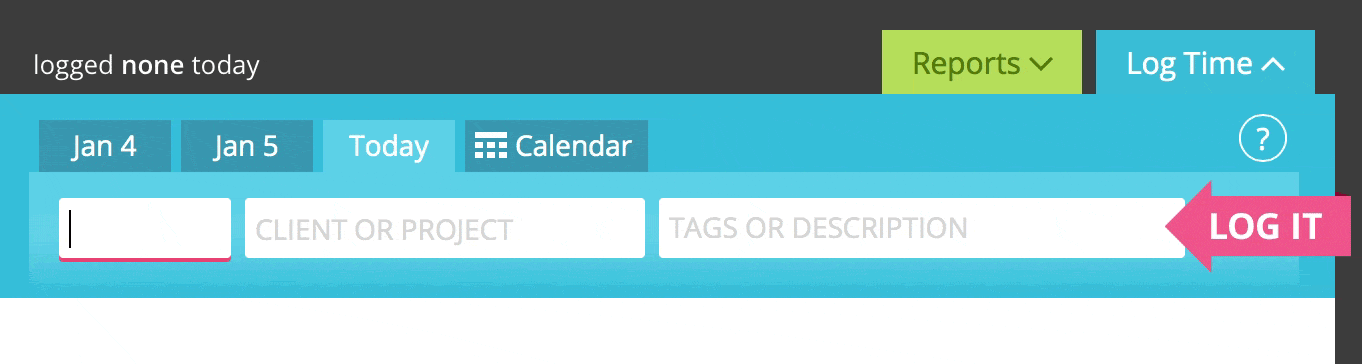
In Noko, you can very easily log time without using your mouse. The quickentry box, which is available on every page in Noko, supports entering dates, times, projects and descriptions via the keyboard, so a sequence like "11/4 3<tab>P<tab>#a<tab><return>" will log 3 hours on November 4, for the first project found that starts with a “P” and the first hashtag that starts with “a”. You can even create new projects and tags this way. Beyond that, with the Noko API, you can happily log time from the command line, and with the Beanstalk and Github integrations you can do the same from commit messages.
4. Remove upfront configuration We said it before, but it’s so important: in the heat of the moment, on the phone with a new client or in the middle of fixing that pesky bug, or when you draw that design for your new “Snapchat Killer” app—you don’t want to have to figure out how your time tracking app works. In Noko, you can log time to a new project directly from the time entry box and configure the details, like budgets, later.
5. Use software that strives to be friendly & cheerful Software doesn’t have to hurt. Or, if you’re a glass-half-full kind of person (and we are), good software is cheerful software: it behaves cheerfully, and it leaves you cheerful, too. Good software is like a good concierge: there when you need it, with what you need in hand, fading away magically into the background when you don’t need it. Time tracking is a chore for your team, but great software can help ease the pain and even make it fun! (That’s a customer quote!)
Don’t have a Noko account? Start your free 30-day trial today!