Our #1 requested feature is… expense tracking and line items for invoices! And believe us, we hear you.
Today we launched the beta version of expense tracking! It goes great with a fine chianti, and also with the beta version of invoicing.
Why beta? Because we're hard at work to make it even better, and we don't want you to think that we're done! (And, although we beat on it pretty hard in our testing lab, there's a small chance you'll find a bug.)
Don't wait, try it out now!
Here's how you can try it out right now:
- Click on any project name
- Type a numeric value (no currency symbols) in the left box
- Type a brief description (no tags) in the right box
- Click the "apply tax" checkbox, if you need to charge your client taxes for it
- Click the "+" button (or hit Enter)
Ta-da! Your expense will be added.
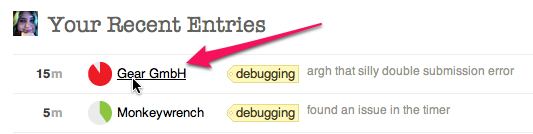
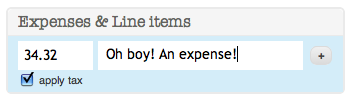
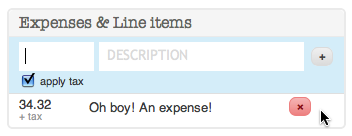
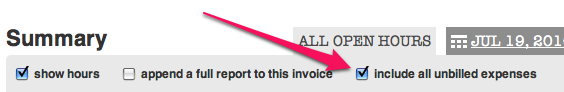
Then, when you invoice, you can choose whether or not to include expensed items. And if you tax your time, non-taxed line items will show that they are not taxed.
You can even generate an invoice with only line items, if that's your thing!
Hmm, it's a little annoying to go to the Projects page…
We know! We're scheming. But we didn't want you to wait for the world's most perfect solution.
Ideas? Feedback? Questions? Issues? Let us know!