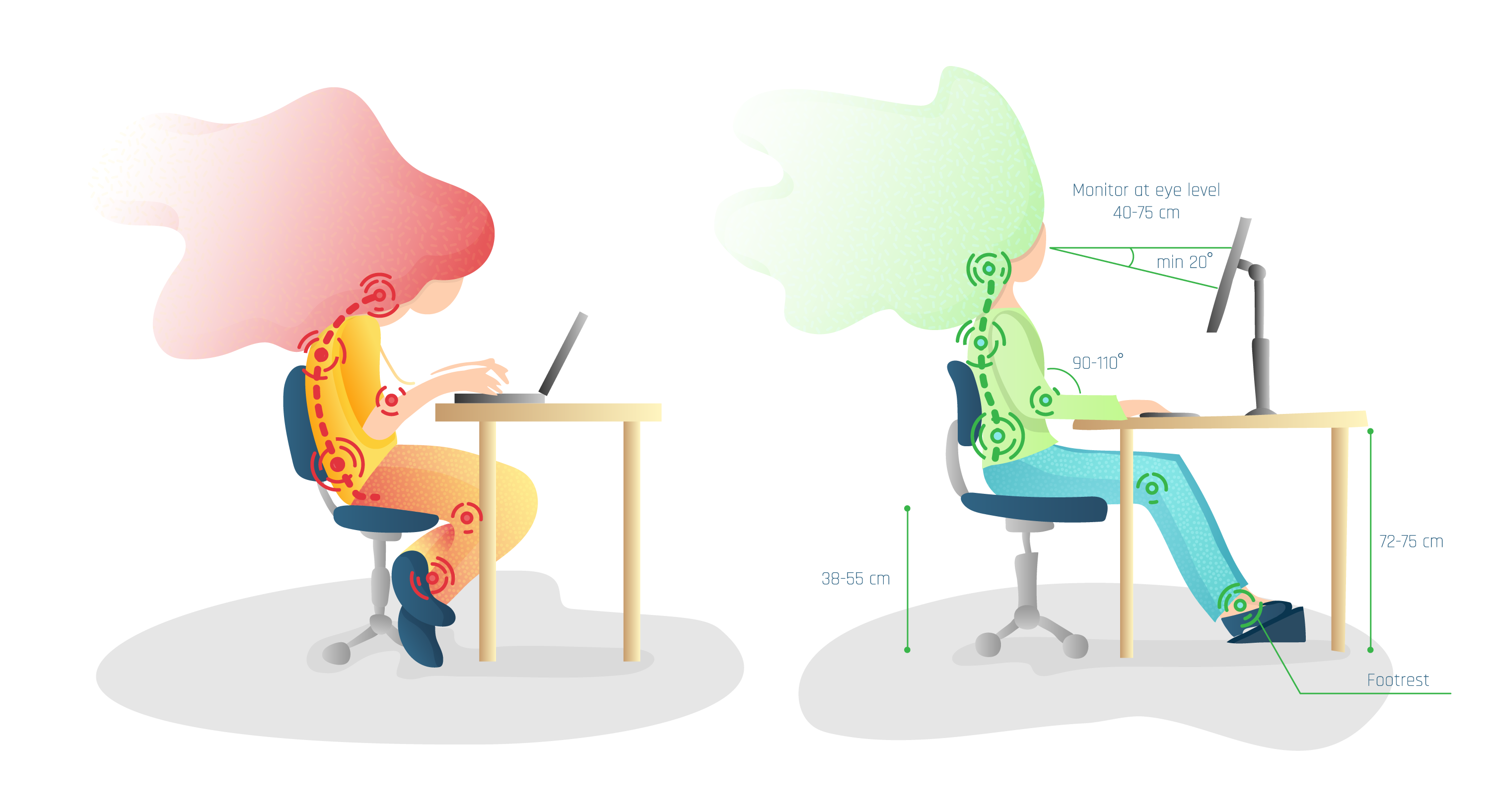
My neck,
My back,
When I stand up, they both crack.
If you're singing this little tune after a hard day's freelancing, it might be time to examine your home office set-up.
While the word "ergonomics" can sound like a nerdy hobby you don't have time for, the importance of caring for your hard-working skeleton cannot be overlooked — especially since you (and consequently, your body) are the backbone (ha ha!) of your business.
In 2016, the US Bureau of Labor Statistics found that approximately one-quarter of working adults do some (or all) of their work from their home. Although this means awesome things for our life/work balance, commute, and expenses… it can have a negative impact on the quality of equipment we're using. Especially when we're self-employed as freelancers or consultants.
Fancy 86-way adjustable chairs are a different animal altogether when their care & feeding come out of our own pockets.
But that doesn't mean you have to settle for the old kitchen-table-covered-in-junk-repurposed-as-a-desk!
Keep reading to see how you can upgrade the ergonomics of your home without spending a bundle.
Free enhancements you can make to any space
Slouching on the couch with Netflix may be comfortable, but it's not ideal for your body or your professional outlook. Does that mean you can't be comfortable while you work?
No, but it does mean you should consider making some upgrades to maintain your unconventional office:
- Do you have a dedicated space for your work? If yes, awesome! You can skip to the next thing on our list. But if, like me, you don't have this luxury, it's important to carve out a specific space for your work. Not only will it mean you can save time setting up and breaking down every day, it'll also help get your brain into the work mindset when you sit down (and help you tune out thoughts about work when it's time to relax and simply be a human).
- Does your workspace have adequate light, either natural or artificial? If you're using direct light, it's advised to keep it out of your line of sight. Harsh monitor glare can damage our peepers, leading to strain and injury. Keeping natural lighting alongside your workstation will reduce glare while preserving the benefits of looking outside now and then. Make sure to keep your monitor level so you aren't bending your neck or straining to read. Proper office lighting has three components: natural, direct, and ambient. This breaks down to a window, an overhead, and a soft desk lamp to help tone down the impact of screens. Check out an inexpensive LED light to add behind your desk but be sure to avoid fluorescent bulbs as much as possible.
- Does your workspace have decent airflow? Grab a clip-on desk fan to keep things circulating. Not only will it help you feel more alert but regulating your body temperature can help you avoid dehydration and fatigue.
- Are you scheduling time to tidy? If not, pop 20-30 minutes on your calendar once a week to give your space a once-over. Mess is distracting and stress-inducing (even if you feel like you can tune it out, your subconscious knows it's there!). Eliminating dust can reduce irritating allergy flare ups while a clean, inviting space can help reinforce a positive mindset. If the rest of your house isn't tidy, at least make sure your desk area is treated like a professional environment. Plus, it'll look so nice during video conferencing!
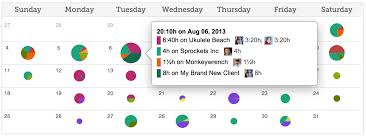
Speaking of schedules — are you using your Noko Pulse to spot patterns in your time? The Pulse can help you identify those working rhythms you may not even realize you have… like Tuesday slumps. You can use this insight to figure out the best day to catch up on easy-but-boring admin tasks, schedule trips to the gym, or time to decompress with some YouTube-ing. Part of maintaining your space is finding time in your workday to care for your body, energy, and spirit.
Furniture: The Desk
No matter if you're standing, sitting, jogging, or hovering, a well-aligned desk can save your body some serious aches and pains. There is no one size fits all solution for a desk set up, and differently abled people might have specific needs unaddressed by traditional office furniture. Ultimately, it's important to examine your work station with a critical eye of what your individual needs are and what is generally beneficial for maintaining ergonomic safety.
What to consider:
- Keep your legs comfortable by selecting a desk that provides enough clearance. If your desk is too low or your chair is too high, the constant contact with your furniture will be uncomfortable and distracting at best, and potentially hazardous to your health at worst. If you aren't able to lower your chair or buy a taller work surface, you can stack books, bricks, or even bed risers under your desk legs to give you more space. Nothing hurts quite like banging your tender thighs into the underside of a table!
- Have you checked your edges? If your table or desk has sharp corners that dig into your wrists, go for a simple solution: baby proofing pads. For a few dollars, you can get customizable foam pads with a handy self-adhesive backing. Just measure, cut, press, and apply. Your hands will thank you (and so will your hips, if you're as klutzy as I am.)
- Is your set-up user friendly? Or do you regularly find yourself reaching overhead for manuals, crouching down to get into a filing cabinet, walking across the room to get needed supplies, and shuffling through piles of papers? Take some time to actively observe your work rhythms. At the end of your workday, take a few minutes and make a note of what you need on your desk that isn't already within reach. What's on your desk that is taking up space or creating a distraction? Do you have enough space for what you most often need? Observe your habits for a solid week, and then map out a re-design of your desktop space that promotes ease of access and minimizes business-casual contortion.
Furniture: The Chair
Okay, so here's where we're going to get a little nerdy. Sitting does, in fact, do some crazy stuff to your body: It causes your hip flexors to contract and shorten, which can lead to chronic aches, numbness, and tension. Sitting on one crossed leg, or bracing your ankles on the base of your chair, can hurt your knees and ankles. Slouching at your desk puts pressure on your spine, specifically your discs. This tension can make you scrunch your shoulders up around your ears, leading to stiff necks and muscle spasms. Standing all day is likewise not ideal! All of this equals a throbbing lower back that makes you feel like you aged fifty years in one day. But don't despair — a good chair can help!
What to consider:
- Align your life. If you choose to sit while working, align your setup so you can avoid head tilting to view your screen. Rule of thumb: Your eyes, looking straight ahead, should align with the top of your screen.
- Mind your feet. For your ankles, knees, and hips, your feet should rest comfortably on the floor with your thighs parallel to the ground. If you're short in the leg department, don't tuck or brace your feet on a wall or table leg… consider getting a footrest. If you're tall and your knees are above your hips, look into raising your whole setup.
- Be sure to support your lumbar! A lower back pillow or cushion can transform a so-so chair into a cozy spot to GSD. Make sure to select a cushion that is firm and flexible, as your back needs support.
- Make good use of your arms. If your chair has arms, be sure to align them to support your full forearm so you aren't consistently reaching for items, including your mouse. If your chair doesn't have arms, adjust your desk/chair distance so your forearm can hover with a full range of motion.
- Snag a great deal. Truly ergonomic office chairs can be expensive, but if you check out your local Craigslist or Facebook Buy/Sell/Trade group, you can find some excellent deals on pre-owned office furniture. Most manufacturers will provide free, updated manuals for their products via their website, so if you do acquire a new-to-you chair, take some time to educate yourself on how to adjust it appropriately per the manufacturer's directions. You spend hours and hours a day in your chair… a little splurge is worth it (and probably tax deductible!)
- Don't ignore pain. If you find that even after adjustments, sitting or standing is causing you chronic pain, be sure to consult with a medical professional.
The best: de-stress!
Once you've removed physical stresses from your environment, think about how much nicer your life could be if you used comfortable, enjoyable, and ergonomic software.
We designed Noko Time Tracking to be quick in-and-out so you can spend your time doing your work, rather than tracking it… but also supportive, when you need it, with a portable timer, and powerful invoicing and reporting features.