We have good news for those of you who don’t have a need create invoices (or if you roll your own invoicing), or if you need to use an external app for it (maybe because your accountants make you do it!)—Noko now supports turning invoicing off altogether.
To turn it off, you need to be logged in as the account owner Go to admin then Settings.
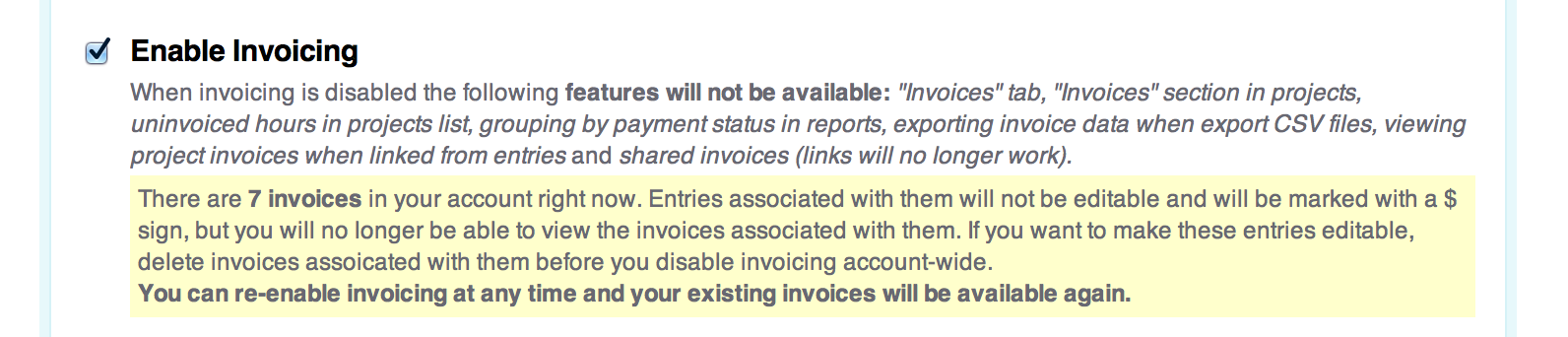
To disable invoicing, uncheck the checkbox and click “Save settings”. The change will take place immediately, but you can always re-enable invoicing again.
The settings page will show you in detail what will happen and how Noko deals with any existing invoices you may have in your account (we’ll just hide them for later, so you can restore ‘em).