Here’s how you run Noko on your phone!
On your iPhone (iOS 6+)
Just click the button and you’ll download our official Noko app from the App Store (it’s free!).
On your iPhone (older iOS)
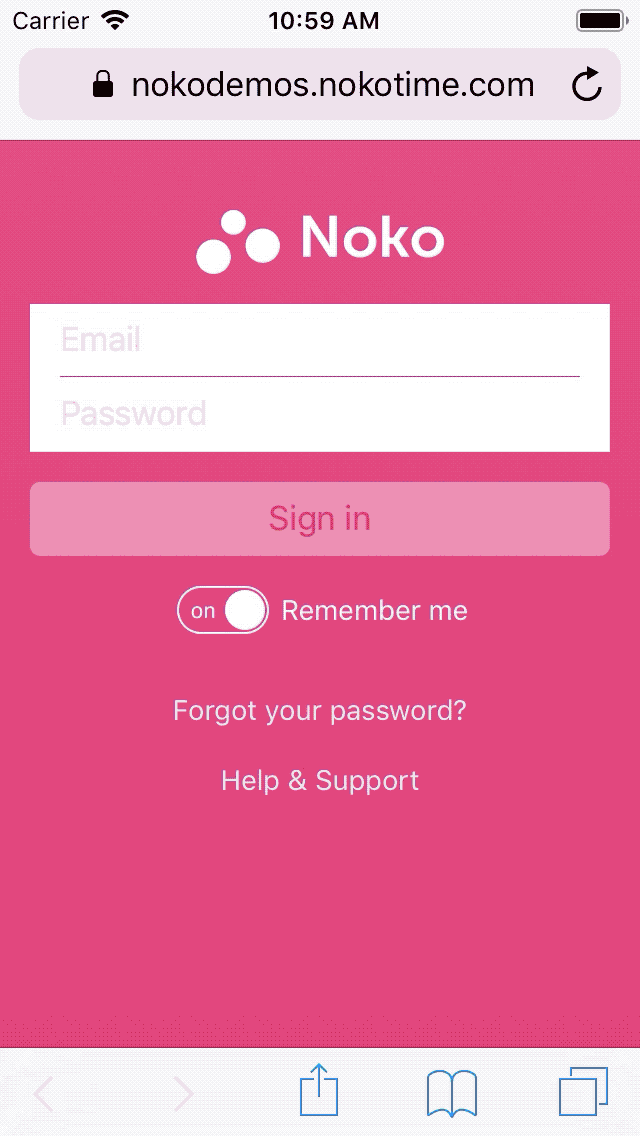
To use our official App Store app above, you’ll need iOS 6.1 or higher. But no fear, if you don’t want to install it or you can’t because you have an older iOS version, you can alternatively just use Safari:
-
Use Safari’s “Add to Home Screen” to get a permanent Noko icon on your home screen.
-
Start Noko from your home screen. It will work just like any other app!
On your Android Phone
You’ll need Android 4 or higher, with Chrome 34 (latest version as of April 2014) or higher installed.
-
Next, use Chrome’s “Add to homescreen” option. Confirm by tapping “Add” in the dialog that pops up.
-
Start Noko from your homescreen!
On Android, Noko will show as “Web App” in the task manager.
Please note that for now, Noko doesn’t work with Firefox for Android. We’re planning support for that in the future, as well as eventually having a native Android app in Google Play. We don’t plan to support very old (version 2.x) Android phones.